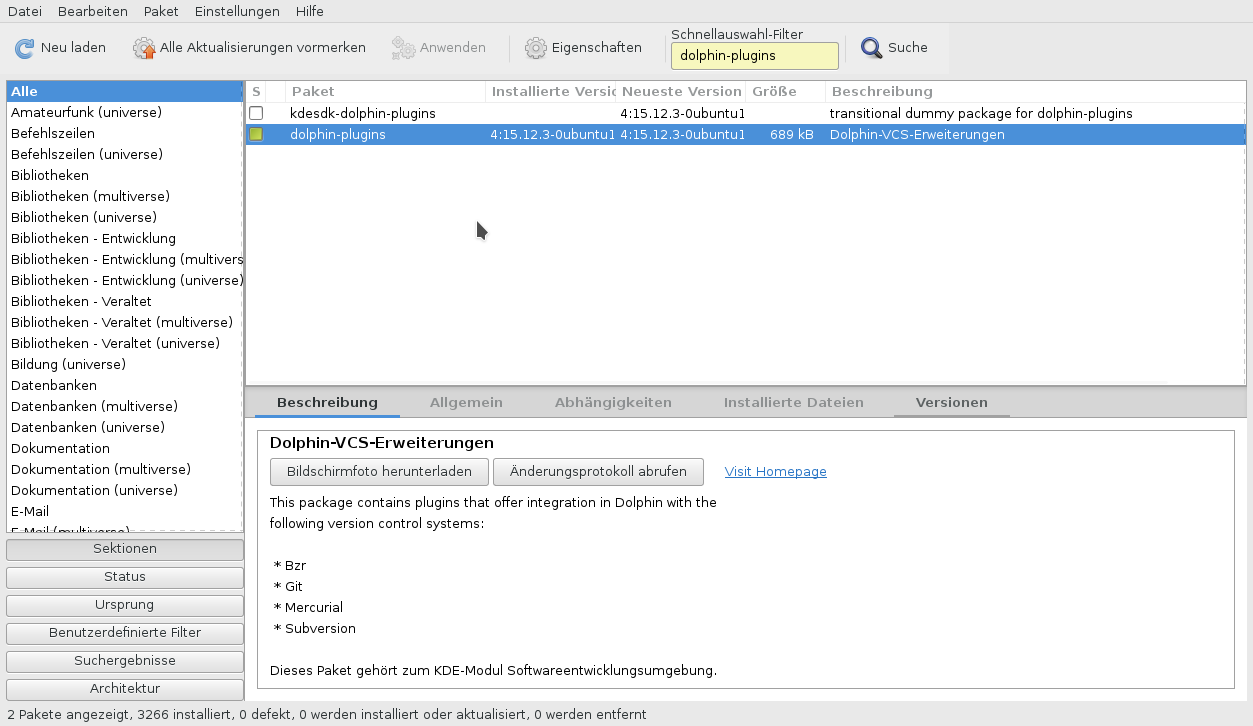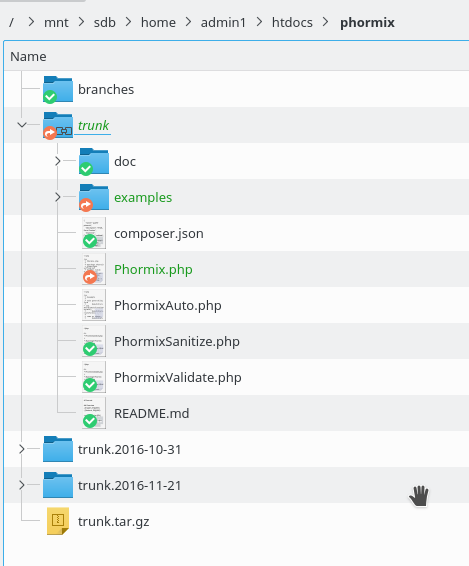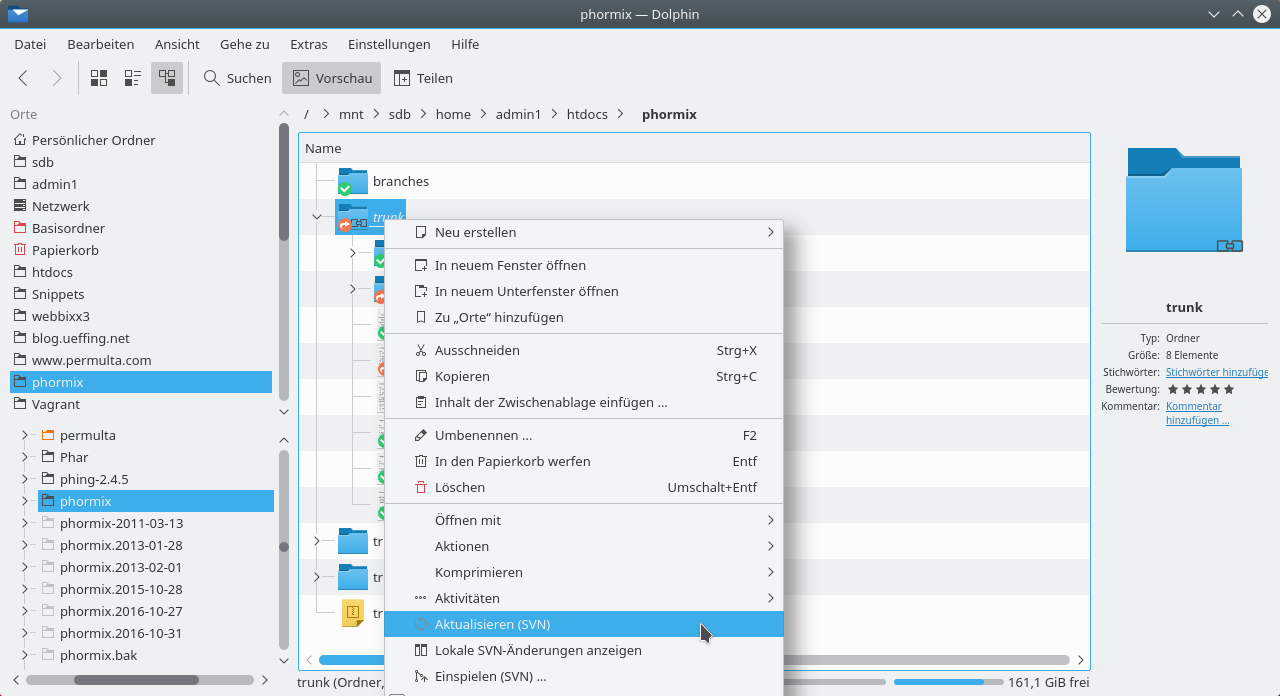KDE dolphin SVN Integration - using dolphin to manage Git and Subversion Repositories
2016-11-29 00:00:00
IN1
,
2023-04-10 14:16:29
IN1
Install
In Kubuntu 16.04 KDE Filemanager dolphin you might missing the right click context menu for Version Control System (VCS) tools. Here i show how to activate and integrate those tools back into dolphin.
Install dolphin-plugins
This package contains plugins that offer integration in Dolphin with the following version control systems:
- Bzr
- Git
- Mercurial
- Subversion
After Installation you will find e.g. Subversion in the right click context menu.
Install via command line
$ sudo apt install dolphin-pluginsInstallation via Synaptic